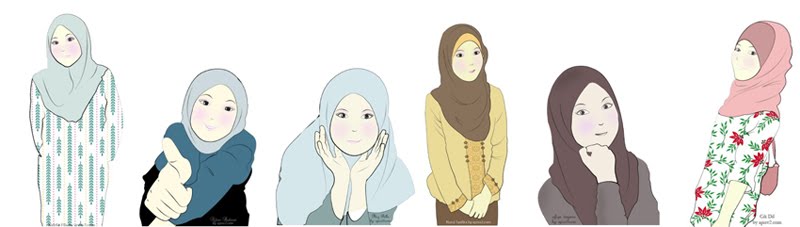screenshot
1. Pergi ke setting>>comment>>comment form placement
reply comment hanya support embeded below post
dan save setting
2. Copy / paste html code di bawah line <data:commentPostedByMsg/>
atau <dd class='comment-footer'> atau <data:commentPostedByMsg>
HTML CODE:
blogID=BLOG ID ANDA &postID=" + data:post.id + "&isPopup=true&postBody=%40%3C%61%20%68%72%65%66%3D%22%23" + data:comment.anchorName + "%22%3E" + data:comment.author + "%3C%2F%61%3E#form"' onclick='javascript:window.open(this.href, "bloggerPopup","toolbar=0,location=0,statusbar=1,menubar=0,scrollbars=yes,width=400,height=450"); return false;'><span style='color:blue'>Reply to comment</span></a></span>
3. Tukarkan BLOG ID ANDA
4.Save template