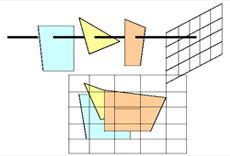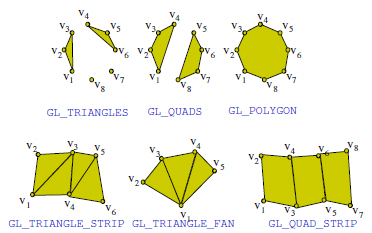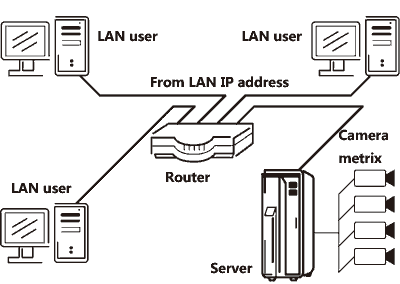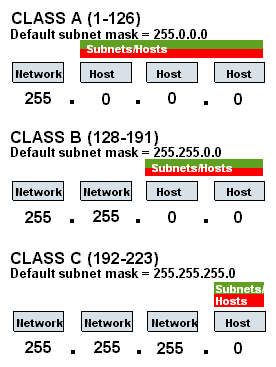- Domain name are assign because ip address number are difficult to remember.
- The Last Segment = Suffix = Top-level Domain
- The First Word = identify subcategory = Canonical name (CNAME)
- Domain Name and ip address do not have permanantly related
- Two name resolution service
- Domain Name System
- Windows Internet Naming Service
6. DNS has 3 logical Component:
- computer searching for the ip, resolver
- server contain information, name server
- resolve domain name, namespace
7. Discovering an ip address for a given domain =
Address Resolution Process called = reverse mapping, reverse resolution
network solution maintains servers = root servers
8. Network that support DNS ; primary name server,secondary name server(slave name server)
9. The group of networks = name server's zone
A zone can have a caching-only server that does not keep authoritative information
10. Name server keeps entries for each domain name = resource record, DNS record
- Address: Identifies the ip address of a domain name
- CNAME: An alias that lets a host can be access
- Name Serve: Identifies the IP add. of the primary and secondary name server for domain
- Mail Exchanger: Identifies the mail exchanger on a domain
- Start Of Authority (SOA): Identifies the ip address of the DNS server is the primary authority for a domain
11. DNS began envolving in 1983 = Host Table
12. Directory Server = store info. about people, host and other resource
13. Directory Access Protocol(DAP); X.500 = to allow directory service communicate with each other
14. Lightweight Directory Access Protocol(LDAP) = to streamline the process
X.500 And LDAP Implementation
- eDirectory(Novell Netware)
- active Directory(Windows)
- open directory(apple)
- apache directory servere
- redhat directory serve
15. LDAP was design to run over TCP and can be used on the internet or intranet
16. LDAP has less code than DAP
17. X.500 specifies how global directories can be structured
Advantage of X.500 and LDAP
- Synchronization=directory on one server can be synchronize with the directory on another server
- Replication=part of directory database on one server can copy itself to another server
- Scalability=there is no limit to the size which the directory can grow
Cache Servers
Improve performance by caching data so that the internet is reduced
Mirrored Servers
Carried the same data and service as another server
PPP(Point to Point protocol)
•intranet access point by telephone line
PPoE(Point to Point Over Ethernet)
•adapts PPP to work with Ethernet
ISDN(Integrated Service Digital Network)
•tech. develop in 1980, uses regular telephone line or dialup connection
Broadband
•refer to any type of networking that carries more than one type of transmission
T Lines & E Lines
•introduce in 1960
•use multiplexing, a process of dividing a single channel to multiple channel that can carry audio, video, or other.
•T lines- America; E Lines- European
X.25 And Frame Relay
• packet-switching communication protocol design for long distance data transmission
• both use PVC (permanent virtual circuit)
ATM(Ansyncronous Transer Mode)
• fast network tech. that can be used with LANs as well as WANs
SVCs(Switched Virtual Circuit)
• point to point connc. that depend on the atm to decide the best path to send data
Mesh Topology
• provides multiple point-to-point links between router in wide area network.
• router search out multiple path and determine the best path