You Need:
- Modem: to transmit data over telephone line and software that allows the OS interact with the modem
- Operating System: utility that allows you to configure the modem to connect to a specific ISP
- ISP User Information: tel. no, user ID, password, and other information need.
MODEM
• responsible for managing communication between device and can be
reffered as Data Communication Equipment (DCE) device
• Data Terminal Equipment(DTE) using DCE to communicate with another device.
STEP
• Install and configure modem
• if external modem: insert modem to a serial port
• if internal modem: insert expansion slot (PCI slot) inside a computer.
• creating dialup connection: install dialup adapter
• Dial-Up Networking: process enable a computer to use a modem and a telephone line to connect a network
• configure TCP/IP to connect to the cable modem
(Windows 7, Windows XP, Windows 2000; TCP/IP is automatically installed; Windows98 must be isntall TCP/IP)
Connection Using Cable Modems
• the cable modem connect to a regular TV coaxial cord; which then connect to TV cable wall outlet.
• cable modem has an electrical connection to provide power to the box.
Connecting a PC on a LAN to the Internet
• the connection of the LAN always uses a network card
• but the connection to the ISP could be a
•network card
•modem
•or ISDN card
Physically And Logically Dividing a Large Network
•you can physically divide a network using hardware devices (segmentting the network)
•you can logically divide the network using software setting (subnetting)
Bridges And Switch
•more intelligent than hubs
•make decisssion involving whether to allow trafic to pass or route that traffic•use MAC address to subdivide a network into physical segments
Routing Table
•is a database stored within a router that is used to find the best network path
Subnet Mask/Network Mask•used to defined which portion of an IP address identifies the network and which portion identifies the host
•like switch route use table to determine the best route
How Data Travels Across Interconnected Networks
Routers:
•responsible for helping data travel across interconnected network
• function as both a bridge and a router•like switch route use table to determine the best route
•unconcerned about the data, but concerned about the destination of data
•several protocol: RIP, BGPDefault Gateway
A default gateway is the router to which your computer addresses packet information for data destined for a computer on another network.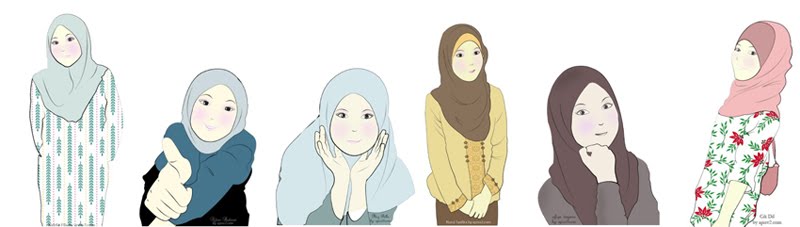
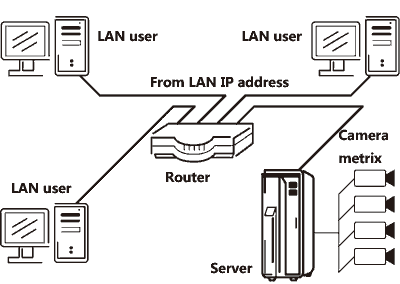
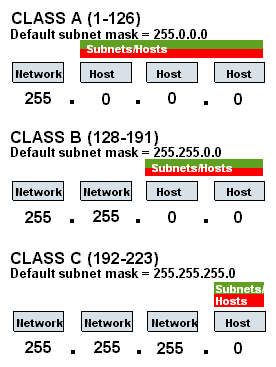






aiyark..agak komplikated di sini
BalasPadamtp pape hal pun aku mmg suka online
hahaha