• standard mechanism provided by TCP/IP for copying file from one host to another.
• FTP Site is a computer running an FTP server Application
• On FTP Server, a program called daemon allows to download and upload files
• FTP can transfer binary files over internet without encoding and decoding overhead
• FTP can upload files from your computer to another computer
• Large organization use mirror site; contain same set of files
• Mirror site serve as a backup for the main server if main server fails
How FTP Works
• FTP server identifies user based on user IDs
• FTP client / server create a session after you are logged on
• FTP client has access to the file system on the server
• FTP cliend / server software can access their individual file system in either direction
• FTP uses two well known port:
- Port 20 for data connection
- Port 21 for control connection
 |
| BASIC MODEL OF FTP |
- An FTP client installed on the computer.
- Login details of the FTP server to which you want to connect:
- The FTP server address. This looks a lot like the address you type in Internet Explorer to browse websites. One such example is “ftp://ftmk.utem.edu.my”.
- The user name and password required for the FTP connection. Some FTP servers let you connect to them anonymously. For anonymous connections, you do not need a user name and password.
FTP From A Command Prompt
• Another similar FTP is TFTP (Trivial FTP)
• TFTP has fewer command than FTP
• TFTP used only to send and receive files.
• It can be used for multicasting which a file is sent to more than one client at the same time using UDP
TFTP Usage And Design• Transfer files between process.
• Minimal overhead(no security)
• Easy to implement
• Small-possible to include firmware
• Used to bootstrap workstations and network devices.
TFTP Protocol
- • Read request
- • Write request
- • Data
- • ACK(acknowledgement)
- • Error
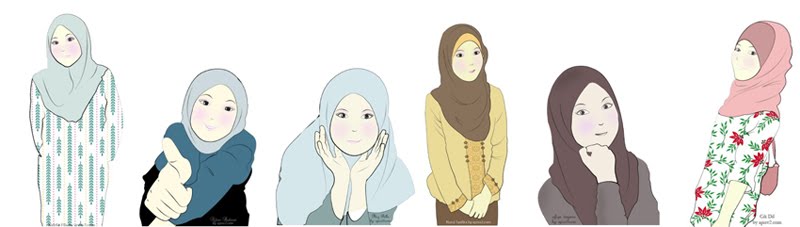






0 comments:
Catat Ulasan
Comment Jom