• is a standard TCP/IP protocol for virtual terminal service
• this client-server application program enables the estabalisment of a connection to a remote system whereby the local terminal appears to be a terminal at the remote system
• Windows versions also include Telnet Client and Telnet Server Component
Initiating And Using Telnet Session
Telnet Enable user:
• create remote command console session on a host
• run command line programs, shell commands, and script in aremote command console session
How Telnet Works
• To use Telnet you need to know IP adress of the host where the resource you want use
• When you contact the host; the distant computer and your computer negotiate how to communicate with each other
• When client and server communicate they use Telnet protocol
• You start manually / configure automatic every time you want to connect to a host
 |
| TELNET Software |
• Use Run dialog box
type: telnet mydomain.com
• Use Web browser
Enter: telnet://mydomain.com
Example of Telnet Client/Server
• Tlntsvr.exe(Telnet server) - preinstalled in windows os
• Telner.exeITelnet server) - preinstalled in windows ps
Telnet Limitation
• not design to transmit cursor movement or GUI information
• can only run command line programs, shell, commands, script, and batch files
• does not encrypt any data sent over the connection
Using Secure Shell Protocol (SSH)
• enable two computer to negogiate and estabalish secure connection that use encryption
• may stop cracker who try to sniff password and data
• provide secure communication for doing email and access web.
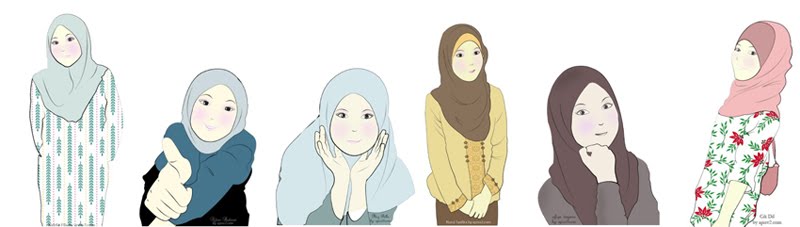





0 comments:
Catat Ulasan
Comment Jom