2. Extrude the width of the text
3. Create plane
4. Make the plane passive collide
5. Make your text active collide
6. Click on your text, apply the optional field, such as gravity and newton
7. You also can change the timeline
8. Happy learning;)
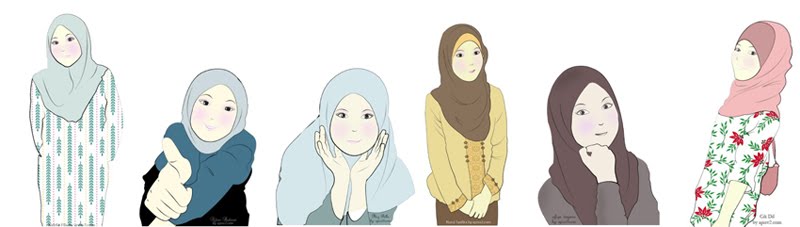
video doodle, doodle awek, doodle awek cun,doodle bertudung, doodle muslimah, doodle terhangat, doodle percuma, doodle free,doodle cantik,tutorial illustrator, tutorial photoshop, tutorial autodesk maya, tutorial flash, cerita kartun, cerita sosial, informasi terkini, tips blog, tutorial blog, trick blog, tips traffic blog, cara buat doodle, doodle illustrator
nice tutorials :D
BalasPadamthankyou;)
BalasPadam